Apple Pencil
Apple pencil is a wireless digital stylus pen designed for iPads, developed by Apple Inc. This stylus pen is called Apple Pencil because of its similar features and appearance to a regular pencil, though with a signature Apple-ish design.
Apple developed two generations: Apple Pencil 1 and Apple Pencil 2.
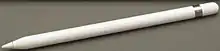
The first generation pencil was released on September 9, 2015 along with the introduction of the first iPad Pro.[1] The method for charging the first generation Apple Pencil is to remove the cap and stick the pencil into the lightning port on an iPad or iPhone.[2]
.jpg.webp)
The second generation pencil was released in 2018. The second generation Apple Pencil connects magnetically to the charging side of the iPad Pro, using induction charging, which also gives a way to carry along the Apple Pencil with the iPad.[3] The second generation Apple Pencil has a feature that allows to change modes with a double-tap at where the finger rests. There is also an option to customize the taps to easily switch between the tools that are used the most.[4]
.jpg.webp)
Features
The Apple Pencil has a small plastic tip that connects with the iPad screen display by the bluetooth, and the plastic tip can be replaced with a new one. The tip of the Apple Pencil is highly responsive and precise to reach the pixel-perfect precision. The tip of the Apple Pencil has full pressure sensitivity for the thickness of the line, tilt control for shading, full sketching palm rejection and also works as a regular stylus pen without touching the screen with the hands.[5] Writing, sketching, drawing, note-taking, and marking up documents can be done precisely by the Apple Pencil, giving the experience of writing with a real pencil. Marking up, sketching, writing and sketching on emails, screenshots, or drawing directly in the apps like Keynote developed by the Apple [6] can be done by the Apple Pencil.
Differences Between Apple Pencil 1 and Apple Pencil 2
The new Pencil is shorter than the old version, although the weight and balance remains similar and pleasing when using.[7] The biggest difference between two models is that the first version works with everything else but the second model works only with the 2018 iPad Pro models. The original Apple Pencil is round all around its body. The new model has one flat side that can prevent any unwanted movement. The body of the first generation has the shiny, glossy appearance but the second generation has got a matte-finished appearance,[8] including the logo of the Apple Inc. on one side of the flat edge.[9] The idea of tap-to-wake feature in second model is convenient as well as brilliant.[10]
Compatible Devices
The original first-generation Apple Pencil is compatible with
iPad (7th generation), iPad (6th generation),
iPad Pro 12.9-inch (2nd generation),
iPad Pro 12.9-inch (1st generation),
The second generation is compatible with smaller footprints[12]; such as iPad Pro 12.9-inch (3rd Generation) and iPad Pro 11-inch.[13]
Comparative Devices
External Links
References
- ↑ "Apple Pencil". Wikipedia. 2020-02-20. https://en.wikipedia.org/w/index.php?title=Apple_Pencil&oldid=941667514.
- ↑ "Everything you can do with the Apple Pencil". The Mac Security Blog. 2019-01-04. Retrieved 2020-03-08.
- ↑ "Everything you can do with the Apple Pencil". The Mac Security Blog. 2019-01-04. Retrieved 2020-03-08.
- ↑ "Apple Pencil". Apple. Retrieved 2020-03-10.
- ↑ "Here's how to get started with your new Apple Pencil!". iMore. 2019-12-25. Retrieved 2020-03-10.
- ↑ "Apple Pencil". Apple. Retrieved 2020-03-08.
- ↑ Price, David. "Apple Pencil (2018) vs Apple Pencil (2015): What's changed?". Macworld UK. Retrieved 2020-03-10.
- ↑ "Everything you can do with the Apple Pencil". The Mac Security Blog. 2019-01-04. Retrieved 2020-03-08.
- ↑ Price, David. "Apple Pencil (2018) vs Apple Pencil (2015): What's changed?". Macworld UK. Retrieved 2020-03-10.
- ↑ Price, David. "Apple Pencil (2018) vs Apple Pencil (2015): What's changed?". Macworld UK. Retrieved 2020-03-10.
- ↑ "Apple Pencil - Select". Apple. Retrieved 2020-03-08.
- ↑ Clover, Juli. "Everything You Need to Know About the Apple Pencil". www.macrumors.com. Retrieved 2020-03-08.
- ↑ "Apple Pencil - Select". Apple. Retrieved 2020-03-08.