< Microsoft Office < Excel < Functionality < AutoSum
On this page you can find some excercises regarding the AutoSom functionality.
Exercise 1
- Type in the numbers below.
- Place your mouse in cell A4 and click on the AutoSum button.
- Is the result correct?
- Look at the formula in cell A4.
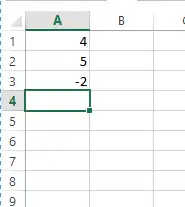
Exercise 2
- Add an extra number by inserting a row.
This article is issued from Wikiversity. The text is licensed under Creative Commons - Attribution - Sharealike. Additional terms may apply for the media files.